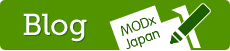ルール一覧 - 入力支援ウィジェット
Function reference: Widgets
mm_widget_tags - 任意のフィールドに「タグウィジェット」を適用
mm_widget_tags($fields, $delimiter, $source, $display_count, $roles, $templates)
![]()
Changes the manager widget for this text field to tag-friendly format - e.g. it will display a clickable list of all other tags which have been used for this field.
$fields: ウィジェットを適用させたいテンプレート変数の名前。複数ある場合はカンマで区切って並べます。 [必須]
$delimiter: 単語の区切りに用いる文字。デフォルトは「 , 」です。 [オプション)
$source: The names(s) of the template variables the list of tags should come from. This allows the list of tags to come from a different field that the widget. By default it uses all the TVs listed in $fields [Optional - default is same as $fields]
$display_count: Display the number of documents using each tag (in brackets after it) [Optional - boolean - default is false]
$roles: comma separated list of role IDs this should be applied to. Leave empty (or omit) for all roles [Optional - default is all]
$templates: comma separated list of template IDs this should be applied to. Leave empty (or omit) for all templates [Optional - default is all]
mm_widget_tags('キーワード'); // テンプレート変数「キーワード」にウィジェットを適用します。mm_widget_tags('キーワード,アイコン'); // カンマで区切って複数指定できます。Adds the tag editing widget to the docTags and blogTags template variables wherever they appear - making all previous values from both template variables available in both tagsmm_widget_tags('docTags', ',', '', '1', '', '2'); // Adds the tag editing widget to the docTags template variables in template 2, and shows the number of times each tag has been used
Note: TV(s) must be a text input field
mm_widget_showimagetvs - 入力タイプが「image」のテンプレート変数のプレビュー画像を表示
mm_widget_showimagetvs($fields, $w, $h, $thumbnailerUrl, $roles, $templates)

Emulates the ShowImageTVs plugin - shows a preview of images chosen in image TVs.
$fields: The name(s) of the template variables this should apply to. Can accept multiple field separated by a comma. [Optional - default is to use all image TVs]
$w: Preferred maximum width of the preview [Optional - default is 300]
$h: Preferred maximum height of the preview [Optional - default is 100]
$thumbnailerUrl: If you have PHPThumb installed (for example through Maxigallery or phpthumb plugins/snippets), use this to make thumbnails rather than resizing the image previews via CSS. Particularly useful if you are using very large pictures, which would take a long time to download. [Optional - url]
$roles: comma separated list of role IDs this should be applied to. Leave empty (or omit) for all roles [Optional - default is all]
$templates: comma separated list of template IDs this should be applied to. Leave empty (or omit) for all templates [Optional - default is all]
mm_widget_showimagetvs(); // Adds an image preview to every Image-type template variablemm_widget_showimagetvs('', 150, 150); // Adds a 150x150px image preview to every Image-type template variable
mm_widget_showimagetvs('mypic', '300', '200', '/assets/snippets/phpthumb/phpThumb.php', '', '2'); // Adds an image preview to the mypic template variables in template 2, resized to 300x200px using phpthumb at the URL suppliedNote: TV(s) must be an image input field
mm_widget_googlemap - Googleマップなどで使える座標情報を取得する
mm_widget_googlemap(fields, apiKey, default, roles, templates);
mm_widget_googlemap('フィールド名');
とりあえずこれだけで使えます
mm_widget_colors - 任意のフィールドにカラーコード選択ウィジェットを適用
mm_widget_colors($fields, $default, $roles, $templates)

Turns a text field into a color picker - storing the chosen hex value in the field.
$fields: The name(s) of the template variables this should apply to. Can accept multiple field separated by a comma. [Required]
$default: Which color should be selected by default in new documents. This is only used in situations where the TV does not have a default value specified in the TV definition [Optional - default is white)
$roles: comma separated list of role IDs this should be applied to. Leave empty (or omit) for all roles [Optional - default is all]
$templates: comma separated list of template IDs this should be applied to. Leave empty (or omit) for all templates [Optional - default is all]
mm_widget_colors('bgcolor'); // Adds the color picker widget to the bgcolor template variable wherever it appearsmm_widget_colors('bgcolor,foreground'); // Adds the color picker widget to the bgcolor and foreground template variables wherever they appearmm_widget_colors('bgcolor', '#000000', '1', '2'); // Adds the color picker widget to the bgcolor template variable, with a default value of black for new documents, only for role 1 and documents using template 2
Note: TV(s) must be a text input field
mm_widget_accessdenied - 投稿画面へのアクセスを制限する
mm_widget_accessdenied($ids, $message, $roles)
Denies access to specific documents (by ID) without inheritance.
For example, if the parent document has some Ditto call (which you do not want a user to edit) but want to allow them to create child documents.
Use this plugin with caution, as while it offers a basic level of protection, it does not prevent access to documents in the same way as ModX's permissions system. It would be possible for a user with technical knowledge to override it. Think of it as a "No entry" sign for an unlocked door, rather than a lock.
Originally contributed by Metaller
$ids: comma separated list of documents ID to prevent access. [Required]
$message: HTML formatted message [Optional - default is "Access denied - Access to current document closed for security reasons.")
$roles: comma separated list of role IDs this should be applied to. Leave empty (or omit) for all roles [Optional - default is all]
mm_widget_accessdenied('1,15'); // Prevents all users from accessing documents 1 and 15 (displaying default message)mm_widget_accessdenied('1,15', 'Please select another document to edit' '2'); // Prevents users with role 2 from accessing documents 1 and 15 (displaying custom message)