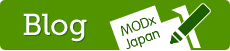インストール
ManagerManagerを単体でインストール
MODXインストール時にManagerManagerを選択しなかった場合は、単独でインストールする必要があります。
Unzip the downloaded file
In ModX manager, create a new plugin called "ManagerManager" and paste in the code from plugin.txt
In the "System Events" tab, check the following checkboxes:
- OnDocFormRender
- OnDocFormPrerender
- OnPluginFormRender
- OnTVFormRender
On the configuration tab, paste the following code into the "Plugin configuration" box, and click "Update parameter display":
@properties &config_chunk=Configuration Chunk;text;mm_demo_rules; &remove_deprecated_tv_types_pref=Remove deprecated TV types;list;yes,no;yes &which_jquery=jQuery source;list;local (assets/js),remote (google code),manual url (specify below);local (assets/js) &js_src_override=jQuery URL override;text;Copy all the files from the zip file into /assets/plugins/managermanager and upload.
If you would like to edit your rules through the Manager interface, create a chunk called 'mm_rules' (if you want to call it something different, you can edit this in the code pasted from plugin.txt). You can then put your rules in there.
OR if you would like to edit your rules via a file, add your rules to the mm_rules.inc.php file in the /plugins/managermanager. Note - if you have a chunk defined and has some content in it, this will override the file contents.
Note: It is suggested that you disable the ShowImageTVs plugin, and use the mm_widget_showimagetvs widget instead, e.g. add this line to your rules:
mm_widget_showimagetvs();Upgrade
From 0.3.x:
- Replace all files in the /plugins/managermanager directory and subdirectories
- Replace your existing plugin code with the new version from plugin.txt. You may need to reset some of your configuration options in the "Configuration" tab of the plugin.
- Some tabs/sections have new/changed names due to differences in the manager. Please see the changelog for details.
- Tick the OnTVFormRender event.
From < 0.3:
- Replace all files in the /plugins/managermanager directory and subdirectories
- Copy the rules you've added to your existing plugin, and paste them either to a chunk called "mm_rules" or to the "mm_rules.inc.php" file.
- Replace your existing plugin code with the new version from plugin.txt
From <= 0.2.2:
All the above PLUS: If you have used mm_hideField or mm_hideTab functions you will need to rename them to mm_hideFields and mm_hideTabs
Configuration
All configuration options are set through the "Configuration tab" of the plugin.
Configuration chunk
The name of the chunk which contains MM rules (optional, if you put your rules in the external file mm_rules.inc.php)
Remove deprecated TV types
If selected YES, deprecated TV types will not be shown on the TV creation / editing screen.
jQuery source
ManagerManager uses jQuery (currently version 1.3.2) to carry out the modifications to the Manager pages. You can choose where the jQuery library is located:
local - use the version of jQuery which is included with the ModX 1.0.0 distribution
remote - use the Google Code hosted version of jQuery
manual url - enter your own URL for the location of the jQuery library