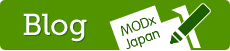ユーティリティパラメータ
&removeNewLines
Wayfinderは、デフォルトではテンプレートに存在する改行を出力に反映します。しかしこのパラメータを「TRUE」に設定すると、すべての改行を取り除き、ひと続きの長い行として出力します。
有効値:trueまたはfalse (1または0)
デフォルト値:false
&ph
デフォルトでは、Wayfinderはその出力を現在のページのテンプレート内の場所に挿入します。つまりスニペットコール文字列はスニペットの出力に置き換えられます。これはWayfinderに限らず多くのスニペットの通常の動作です。しかしこのパラメータをセットすると、代わりに出力を置くべきプレースホルダ(作成する名前)の名前をWayfinderに伝えることができます。これにより、ページのテンプレート内の任意の場所にスニペットコールを記述し、その出力を別の任意の場所に表示させることができます。これにより、煩雑になりやすいスニペットコールをひとまとめにし、見渡しのよいテンプレートを記述することができます。
有効値:任意の文字列(※スペース・カンマを含まない)
&debug
このパラメータをTRUEに設定すると、Wayfinderは出力の生成に用いるすべての設定・値・テンプレートなどの詳細な情報を通常の出力の直後(</body>タグの直前)に追加します。Wayfinderの動作を学ぶ上でも役立ちます。
有効値:trueまたはfalse
デフォルト値:false
&config
特定のスニペットコールに必要なすべてのパラメータをチャンクやファイルにまとめることができます。
[[wayfinder? &config='設定名']]
スニペットコールにはこのように記述します。設定名は、チャンク名またはファイルのパスを記述します。
&cssTpl
Wayfinderの出力にCSSスタイルシートが必要な場合、以下の手順でCSSが利用可能であることを保証できます:
- CSSファイルを作成し、すべてのスタイル定義をその中に配置します。
- チャンクを作成し、その中にCSSファイルのURLを配置します。
- &cssTplパラメータにチャンクの名前を設定します。
その後、Wayfinderが実行されると、現在のウェブページのHEADセクションにCSSファイルへのリンクが配置されます。リンクは次のようになります:<link rel="stylesheet" href="URL-of-CSS-file" />。
値のタイプ
テキスト文字列
有効な値
CSSファイルのURLを含むチャンクの名前。
デフォルト値
(空)
&jsTpl
Wayfinderの出力にJavaScriptが必要な場合、以下の手順でJavaScriptが利用可能であることを保証できます:
- JavaScriptファイルを作成し、すべてのJavaScriptをその中に配置します。
- チャンクを作成し、その中にJavaScriptファイルのURLを配置します。
- &jsTplパラメータにチャンクの名前を設定します。
その後、Wayfinderが実行されると、現在のウェブページのHEADセクションにJavaScriptファイルへのリンクが配置されます。リンクは次のようになります:<script type="text/javascript" src="URL-of-JavaScript-file"></script>。
値のタイプ
テキスト文字列
有効な値
JavaScriptファイルのURLを含むチャンクの名前。
デフォルト値
(空)