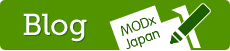パラメータ(ajaxモード・non-ajaxモード共通)
&ajaxSearch - ajaxモードの有効無効
機能: ajaxモードを有効にします。ajaxモードが有効になっていると、キーワードを入力して送信ボタンをクリックした時、ページを遷移せずその場で検索結果一覧を出力します。ユーザビリティに優れており、受け皿となるページを作る必要がなくスニペットコールを記述するだけなので実装も簡単に済ませることができます。
オプション: 0 (off) | 1 (on) | > 1 custom usage
デフォルト値:1
備考: MySQL4.0系では利用できません。
&parents
機能: Ids of documents to retrieve their children to &depth depth where to do the search in or not in
オプション: [ in | not in ] : comma separated list of
デフォルト値: '' (double single tick -empty list)
Rel: &depth
備考: compatible with the 1.8.4 release
&highlightResult
機能: create links so that search terms will be highlighted when linked page clicked
オプション: 0 (false) | 1 (true)
デフォルト値:1
Require: Highlight plugin
※出力を外部から動的に書き換える処理を行うためご注意ください。特に必要でなければ無効(0)にすることをおすすめします。
&config - パラメータをファイルにまとめて効率よく管理
機能: AjaxSearchのスニペットコール内で記述する多数のパラメータを、configファイルにまとめて一括指定できます。パラメータはデフォルト値として受け取るので、スニペットコール内のパラメータが優先されます。
オプション: default | config_name | @FILE
デフォルト値: default
備考: このパラメータの指定は任意です。省略した場合はdefaultを指定したものと見なし、default.config.phpを読み込みます。configファイル内では$dcfg配列(default config)の形でパラメータを指定します。ファイル名は <config_name>.config.php とします。
@FILEコマンドを用いると、任意のパス/ファイル名から読み込むことができます。MODX設置ディレクトリ基準の相対パスまたは物理パスで指定します。
Placeholders:
関連:
&debug - デバッグ情報をテキストファイルに出力
機能: 検索機能のデバッグに必要な情報をテキストファイルに出力します。デフォルトではオフになっています。
オプション:
- 0 :デバッグ情報を出力しない
- 1 : AjaxSearchのパラメータ・コンテキスト情報(キーワード・処理時間など)・実行したSQLクエリ文を出力します。
- 2 : AjaxSearchのパラメータ・コンテキスト情報(キーワード・処理時間など)・実行したSQLクエリ文・呼び出されたAjaxSearchテンプレートの内容を出力します。
- 3 : AjaxSearchのパラメータ・コンテキスト情報(キーワード・処理時間など)・実行したSQLクエリ文・呼び出されたAjaxSearchテンプレートの内容・ヒットしたリソースの情報を出力します。
デフォルト値: 0 (出力しない)
備考:ajaxSearch/debug/ajaxSearch_log.txt に出力します。サーバに与えている負担や、想定どおりのキーワードがヒットしているかどうかなどを調べることができます。
&language - 文言ファイルを指定
機能: AjaxSearchが用いる文言を収録したファイルを指定します。
オプション: ajaxSearch/lang/ ディレクトリ内のファイル名
japanese-utf8 | english-utf8 | english
デフォルト値: デフォルトではMODXの [(manager_language)](MODX日本語版ではjapanese-utf8)が用いられます。「xx件見つかりました」「探し物は見つかりましたか?コメントをこちらへどうぞ」などの文言をこのファイルで管理しています。japanese-utf8・englishなど言語を連想するファイルが収録されてますが、目的に応じて任意にファイルを作るのもよいでしょう。
&advSearch
機能: Set the advanced search options.
オプション:
- exactphrase : provides the documents which contain the exact phrase
- allwords : provides the documents which contain all the words
- nowords : provides the documents which do not contain the words
- oneword : provides the document which contain at least one word
デフォルト値: oneword
&asId
機能: Unique id for AjaxSearch instance
オプション: a-z, _ , 0-9 (英字は大文字小文字を判別します)
デフォルト値: NULL
備考: to distinguish several Ajaxsearch instances on the same page. The id is used to link the snippet calls between them. Choose a short name. eg: "as2". With the ajaxSearch mode, the first AS snippet call shouldn't use the parameter &asId
&timeLimit
機能: Max execution time in seconds for the
AjaxSearch script
オプション: 0 < int . 0 for an unlimited execution time
デフォルト値: 60
&whereSearch
機能: Set in which tables & fields the search occurs. A separated list of keywords describing the tables where to search.
オプション: keywords:table fields
- content:pagetitle,longtitle,description,alias,introtext,menutitle,content
- tv:tv_value
- jot:jot_content
- maxigallery:gal_title,gal_descr
デフォルト値: 'content|tv'
which means: content:pagetitle,longtitle,description,alias,introtext,menutitle,content | tv:tv_value
備考: 'content:null|maxigallery' for a search only in maxigallery
&withTvs
機能: which TV you would like as search results
オプション:
- '' : disabled the feature
- [[+ |-] [: tvlist]]
デフォルト値: '' (empty string)
備考:
- 'tv1,tv2,tv3' : added as placeholders
- '+:tv1,tv2,tv3' : added as placeholders
- '+' : all tvs of the site added as placeholders
- '-' : all tvs of the site added as placeholders
- '-:tv1,tv2,tv3' : all the tvs except these ones
- For performances reasons, use wisely -
&tvPhx
機能: append the content of some template variables as search results
オプション:
- '' : disabled the feature
- [[+ |-] [: tvlist]]
デフォルト値: '' (empty string)
備考:
- 'tv1,tv2,tv3' : added as placeholders
- '+:tv1,tv2,tv3' : added as placeholders
- '+' : all tvs of the site added as placeholders
- '-' : all tvs of the site added as placeholders
- '-:tv1,tv2,tv3' : all the tvs except these ones
-For performances reasons, use wisely
&category
機能: Define categories
オプション: tv_name | ''
デフォルト値: '' (empty string)
備考: Name of a TV. a-z, _ , 0-9 (case sensitive)
The displayed title of category could be renamed in the categConfig function. See grpLabel.
&display
機能: When results comes from differents sites, subsites or categories, the result can be chosen to be displayed mixed or unmixed.
オプション: mixed | unmixed
デフォルト値: unmixed
備考:
- ・Unmixed mode displays the results grouped by site, subsite or category. Each group of results can be paginated.
- Mixed mode mixes all the results coming from the different areas.
- With unmixed mode, results are ordered by the field provided by the first field of the order parameter
&order
機能: sort order of results
オプション: Comma separated list of fields defined as searchable in the table definition. to suppress the sorting, use &order=''
デフォルト値: publishedon, pagetitle (sorted by published date and then pagetitle)
E.g.: pagetitle DESC, pub_date
&rank
機能: Define the rank of search results. Results are sorted by rank value.
オプション: Comma separated list of fields (extract excluded) with optionally user defined weight.
デフォルト値: '' (empty string)
備考: to suppress the rank sorting, use &rank=''. &rank sort occurs after the &order sort.
&maxWords
機能: maximum number of words for searching
オプション: 1 < int < 10
デフォルト値:5
&minChars
機能: Minimum number of characters to require
for a word to be valid for searching.
オプション: 2 < int < 100
デフォルト値:3
備考: length of each word with $advSearch = 'allwords', 'oneword' or 'nowords'
length of the search string with possible spaces with $advSearch = 'exactphrase'
&showInputForm
1.8.4: &AS_showForm
機能: turn off/on the search form when showing
results.
オプション: 0 (false) | 1 (true)
デフォルト値:1
&showIntro - 検索窓直下のイントロ文を表示
機能: To show or hide the introduction message
displayed with the input form
オプション: 0 (hide) | 1 (show)
デフォルト値:0
&extract
機能: the maximum number of extracts that will be displayed per document and define which fields will be used to set up extracts.
オプション: n:searchable fields list
n : maximum number of extracts displayed
デフォルト値: 1:content,description,introtext,tv_content
means: One extract from content then description,introtext,tv_value
E.g.: 99:content
&extractLength
機能: length of separate extraction
オプション: 50 < Integer < 800
デフォルト値: 200
&extractEllips
機能: ellipside to mark the start and the end of an extract when the sentence is cutting
オプション: [string]
デフォルト値: '...' (three dots)
&extractSeparator
機能: any html tag to mark the separation between
extracts
オプション: <br /> | <hr /> | other html tag
デフォルト値: <br />
AjaxSearch 1.9.1 Cheatsheet ed. 1.0 |1
&formatDate
機能: format of outputted dates
オプション: see http://www.php.net/manual/en/function.date.php
デフォルト値: 'Y/m/d : H:i:s' -e.g: 2011/01/30 : 23:09:22
&pagingType
機能: selection of the type of pagination
オプション: 0 | 1 (non ajax mode) 1 | 2 (ajax mode)
デフォルト値:1
Note: 0: Results Pages 1 | 2 | 3
1: Previous -X-Y /Z -Next
2: X-Y /Z -Show more 10 results
&pageLinkSeparator
機能: between the page link numbers
オプション: [string]
デフォルト値: ' | ' (pipe symbol)
&showResults
1.8.4: &AS_showResults
機能: show the results or not
オプション:0|1
デフォルト値:1
&depth
機能: Number of levels deep to retrieve documents
オプション: 0 < integer
デフォルト値: 10
備考: should be used with &parents
&documents
機能: Ids of documents where to do the search in or not in
オプション: [ in | not in ] : comma separated list of Ids
デフォルト値: '' (double single tick -empty list)
E.g.:
- &documents='in:28,29,30,31'
do the search in the documents 28,29,30,31 - &documents='not in:28,29,30,31'
do the search in all documents except in documents 28,29,30,31 - &documents='28,29,30,31'
means &documents='in:28,29,30,31' (compatible with the 1.8.4 release)
&hideMenu
機能: search in hidden documents from menu
オプション:
- 0 : search only in documents visible from menu
- 1 : search only in documents hidden from menu
- 2 : search in hidden or visible documents from menu
デフォルト値:2
&hideLink
機能: search in content of type reference (link)
オプション:
- 0 : search in content of type document AND reference
- 1 : search only in content of type document
デフォルト値:1
&filter
機能: exclude unwanted documents.
オプション: &filter runs as the &filter Ditto 2.1
parameter
デフォルト値: '' (double single tick -empty list)
備考:
- The metacharacter '#' is replaced by the search string provided by the web user when used with the filter parameter. The advSearch parameter is also taken into account, if advSearch = 'oneword','nowords','allwords' then # is replaced by as many filters as searchterms.
- filtering by tv name is possible
E.g.:
- &filter='pagetitle,#,8' with searchString = 'school child' and advSearch='oneword' is equivalent to &filter='pagetitle,school,8|pagetitle,child,8'
- &filter='articleTags,volcano,7' display only documents related to volcanoes. Documents are filtered by the TV 'articleTags'
&output - 検索窓と検索結果一覧のブロックを分離
機能: カスタムレイアウト。デフォルトでは検索窓と検索結果一覧はセットで同じブロック内に出力されますが、当オプションの指定により分離して扱うことができます。
オプション:
- 0(デフォルト) - 検索窓の直下に検索結果一覧を表示します。
- 1 - 分離します。プレースホルダとして [+as.inputForm+] と [+as.results+] を用いてください。
[[AjaxSearch?output=1]]
<div class="hoge">[+as.inputForm+]</div>
--- 中略 ---
<div class="fuga">[+as.results+]</div>
&stripInput
機能: transform on fly the search input extract.
オプション: string as a php function name, defined in the configuration file.
デフォルト値: defaultStripInput() function
&stripOutput
機能: transform on fly the search output extract.
オプション: string as a php function name, defined in the configuration file.
デフォルト値: defaultStripOutput() function
備考: Before to extract the relevant piece of text around the search term, the document is parsed. By definig a stripOutput function the user could change the output
&breadcrumbs
機能: Display the path of the documents found.
オプション:
- 0 : disallow the breadcrumbs link
- string as name of the breadcrumbs function : allow the breadcrumbs link
デフォルト値: '' -empty string
E.g.:
&breadcrumbs='Breadcrumbs,showHomeCrumb:
0,showCrumbsAtHome:1'
備考: Breadcrumbs is the default function provided for the "content" table. The function name could be followed by some parameter initialization
&clearDefault
機能: clearing default text.
オプション:
- 0 : not activated
- 1 : activated. Include the clear default js function in header.
デフォルト値:0
備考: add the class "cleardefault" to the input text form and set this parameter
&jsClearDefault
機能: location of the clearDefault js library
オプション: path to the file
デフォルト値: AS_SPATH . 'js/clearDefault/clearDefault.js';
&mbstring
機能: php_mbstring extension
オプション: 0 (off) | 1 (on)
デフォルト値:1
&asLog
機能: Capturing failed search criteria and search logs.
オプション: ajaxSearch log [ level [: comment [: Purge]] ]
level:
- 0 : disallow the ajaxSearch log (default)
- 1 : failed search requests are logged
- 2 : all ajaxSearch requests are logged
comment:
- 0 : user comment not allowed (default)
- 1 : user comment allowed
Purge: number of logs allowed before to do an automatic Purge of the table
- 0 : no Purge allowed (= illimited number of logs)
- default: 200
デフォルト値: 0:0:200
備考:
- &asLog='x' is equivalent to &asLog='x:0:200'
- &asLog='x:y' is equivalent to &asLog='x:y:200'
- &asLog='1:1:500' means that 500 failed
search requests possibly commented by the end user could be stored in the ajaxSearch_log table See the AjaxSearch Log Manager module